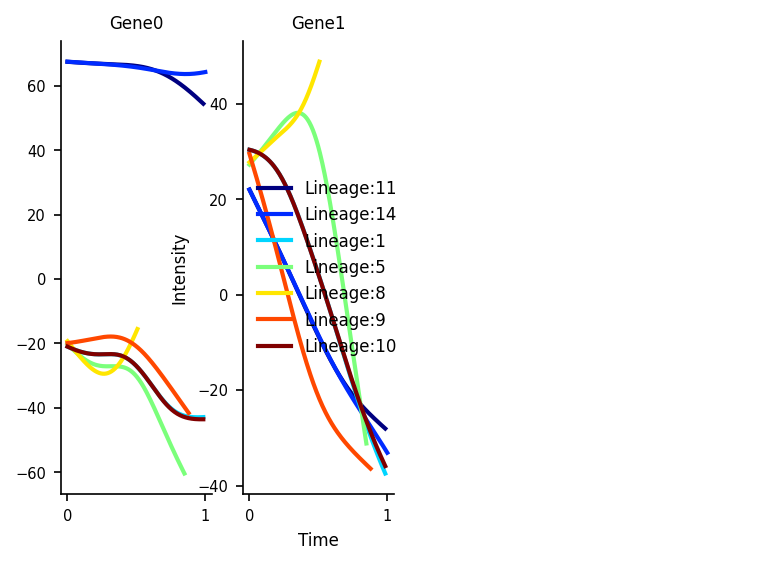2. Disconnected Trajectories
This vignette shows the basic workflow of Via for disconnected trajectories and how to access the different visualizations after running the computations. We use a toydataset with two disconnected components to show different ways to set the root conditions depending on the availability of labels and root level information apriori.
import pyVIA.core as via
import pyVIA.datasets_via as datasets_via
import scanpy as sc
import pandas as pd
import umap
/home/user/anaconda3/envs/Via2Env_py10/lib/python3.10/site-packages/umap/distances.py:1063: NumbaDeprecationWarning: The 'nopython' keyword argument was not supplied to the 'numba.jit' decorator. The implicit default value for this argument is currently False, but it will be changed to True in Numba 0.59.0. See https://numba.readthedocs.io/en/stable/reference/deprecation.html#deprecation-of-object-mode-fall-back-behaviour-when-using-jit for details.
@numba.jit()
/home/user/anaconda3/envs/Via2Env_py10/lib/python3.10/site-packages/umap/distances.py:1071: NumbaDeprecationWarning: The 'nopython' keyword argument was not supplied to the 'numba.jit' decorator. The implicit default value for this argument is currently False, but it will be changed to True in Numba 0.59.0. See https://numba.readthedocs.io/en/stable/reference/deprecation.html#deprecation-of-object-mode-fall-back-behaviour-when-using-jit for details.
@numba.jit()
/home/user/anaconda3/envs/Via2Env_py10/lib/python3.10/site-packages/umap/distances.py:1086: NumbaDeprecationWarning: The 'nopython' keyword argument was not supplied to the 'numba.jit' decorator. The implicit default value for this argument is currently False, but it will be changed to True in Numba 0.59.0. See https://numba.readthedocs.io/en/stable/reference/deprecation.html#deprecation-of-object-mode-fall-back-behaviour-when-using-jit for details.
@numba.jit()
/home/user/anaconda3/envs/Via2Env_py10/lib/python3.10/site-packages/umap/umap_.py:660: NumbaDeprecationWarning: The 'nopython' keyword argument was not supplied to the 'numba.jit' decorator. The implicit default value for this argument is currently False, but it will be changed to True in Numba 0.59.0. See https://numba.readthedocs.io/en/stable/reference/deprecation.html#deprecation-of-object-mode-fall-back-behaviour-when-using-jit for details.
@numba.jit()
Load data
#Since this is a toy dataset, we known the labels of each cell in terms of component and milestone. So T1_M1 is Trajectory1_Milestone1 (the milestones are not listed in any particular order, so M2 is not neccessarily earlier than M5)
#make anndata object with counts and group_ids
adata_counts = datasets_via.toy_disconnected(foldername='./')
print(adata_counts)
true_label = adata_counts.obs['group_id'].tolist()
#define parameters
#for more generic purposes, dataset can be ='group' if root is a group level assignment corresponding to a group in true_label. or left as '', in which case root_user = [cell index] where cell index is an int
ncomps, knn, random_seed, dataset, root_user =30,10, 2,'toy', ['T1_M1', 'T2_M1']
sc.tl.pca(adata_counts, svd_solver='arpack', n_comps=ncomps)
/home/user/anaconda3/envs/Via2Env_py10/lib/python3.10/site-packages/anndata/_core/anndata.py:117: ImplicitModificationWarning: Transforming to str index.
warnings.warn("Transforming to str index.", ImplicitModificationWarning)
AnnData object with n_obs × n_vars = 1000 × 1000
obs: 'group_id', 'true_time'
Initialize and run VIA
In this example we provide two group level root cells (T1_M1 and T2_M1). We therefore need to set dataset=’group’
'''
# knn: number of nearest neighbors for the KNN-graph
# clustergraph_pruning: typically 0-3, the number of standard deviations for clustergraph pruning. level of pruning applied to the clustergraph carried forward for pseudotime and lineage probability calculations. Larger means less pruning
# true_label: list of annotations. if these are unavailable then leave as default None
# dist_std_local: local pruning on the singlecell graph used for clustering step, 1 is quite quite minimal level of pruning.
# too_big_factor: default 0.3. Clusters that are bigger than 30% of the entire cell population will be re-clustered. If you only plan to do one iteration of VIA before visualizing TI, consider lowering this to 0.1-0.2.
# preserve_disconnected: if you suspect disconnected trajectories, set this to False
# dataset = 'group': works for any dataset where the root is provided as a group ID in the true_label. e.g. if root = ['Day0'], then the root will be selected as a cluster which has root like properties and is largely made up of 'Day0' cells.
#If you wish to run a second finegrained iteration of VIA on a disconnected dataset, but uses the terminal clusters from the previous coarse run, then the dataset should be set as 'toy' and the true_labels formatted as "T1_M1" where Tx is the x'th component and My is the y'th cluster.
# otherwise for disconnected datasets, you can just run a single iteration of VIA where you vary too_big_factor and other parameters to change granularity and set the dataset as '' or 'group' depending on the root_user type as [groupX, groupZ ...] or [cell indices...]
# dataset, can be left as default value '', but then the root must be a cell index corresponding to a best guess.
# visual_cluster_graph_pruning: this impacts the level of pruning done to the clustergraph before visualization. Does not impact underlying computations
# Max_visual_outgoing_edges: controls number of edges extending from each node
# Embedding_type can be set to 'via-umap' or 'via-mds'. via-mds is very fast and produces more continous plots. 'via-umap' is initialized by the viagraph. To have more control of the plotting configurations/
and the generation of these embeddings, the functions via.run_umap_hnsw(via_object = v0)and via.via_mds(via_object=v0) can be called after running base case via v0=via.VIA()
'''
v0 = via.VIA(adata_counts.obsm['X_pca'][:, 0:ncomps], true_label, edgepruning_clustering_resolution=0.15, edgepruning_clustering_resolution_local=1,
knn=knn, cluster_graph_pruning=1, too_big_factor=0.3, root_user=root_user, preserve_disconnected=True, dataset='group',random_seed=random_seed)
v0.run_VIA()
2023-10-12 16:14:16.244889 Running VIA over input data of 1000 (samples) x 30 (features)
2023-10-12 16:14:16.244949 Knngraph has 10 neighbors
2023-10-12 16:14:16.596490 Finished global pruning of 10-knn graph used for clustering at level of 0.15. Kept 50.2 % of edges.
2023-10-12 16:14:16.602625 Number of connected components used for clustergraph is 2
2023-10-12 16:14:16.621793 Commencing community detection
2023-10-12 16:14:16.637361 Finished running Leiden algorithm. Found 35 clusters.
2023-10-12 16:14:16.638715 Merging 20 very small clusters (<10)
2023-10-12 16:14:16.639771 Finished detecting communities. Found 15 communities
2023-10-12 16:14:16.640069 Making cluster graph. Global cluster graph pruning level: 1
2023-10-12 16:14:16.644297 Graph has 2 connected components before pruning
2023-10-12 16:14:16.646449 Graph has 2 connected components after pruning
2023-10-12 16:14:16.646706 Graph has 2 connected components after reconnecting
2023-10-12 16:14:16.647272 0.0% links trimmed from local pruning relative to start
2023-10-12 16:14:16.649630 component number 0 out of [0, 1]
2023-10-12 16:14:16.651277 group root method
2023-10-12 16:14:16.651293 for component 0, the root is T1_M1 and ri T1_M1
2023-10-12 16:14:16.651300 group root method
cluster 0 has majority T1_M3
cluster 4 has majority T1_M3
cluster 7 has majority T1_M1
2023-10-12 16:14:16.651866 New root is 7 and majority T1_M1
cluster 11 has majority T1_M2
cluster 13 has majority T1_M4
2023-10-12 16:14:16.651961 Computing lazy-teleporting expected hitting times
2023-10-12 16:14:16.875755 ended all multiprocesses, will retrieve and reshape
try rw2 hitting times setup
start computing walks with rw2 method
g.indptr.size, 6
/home/user/anaconda3/envs/Via2Env_py10/lib/python3.10/site-packages/pecanpy/graph.py:90: UserWarning: WARNING: Implicitly set node IDs to the canonical node ordering due to missing IDs field in the raw CSR npz file. This warning message can be suppressed by setting implicit_ids to True in the read_npz function call, or by setting the --implicit_ids flag in the CLI
warnings.warn(
memory for rw2 hittings times 2. Using rw2 based pt
do scaling of pt
2023-10-12 16:14:22.958974 Identifying terminal clusters corresponding to unique lineages...
2023-10-12 16:14:22.958999 Closeness:[2, 3, 4]
2023-10-12 16:14:22.959013 Betweenness:[2, 3, 4]
2023-10-12 16:14:22.959022 Out Degree:[3, 4]
2023-10-12 16:14:22.959391 Terminal clusters corresponding to unique lineages in this component are [3, 4]
TESTING rw2_lineage probability at memory 5
testing rw2 lineage probability at memory 5
g.indptr.size, 6
/home/user/anaconda3/envs/Via2Env_py10/lib/python3.10/site-packages/pecanpy/graph.py:90: UserWarning: WARNING: Implicitly set node IDs to the canonical node ordering due to missing IDs field in the raw CSR npz file. This warning message can be suppressed by setting implicit_ids to True in the read_npz function call, or by setting the --implicit_ids flag in the CLI
warnings.warn(
2023-10-12 16:14:28.281297 Cluster or terminal cell fate 3 is reached 944.0 times
2023-10-12 16:14:28.325328 Cluster or terminal cell fate 4 is reached 342.0 times
2023-10-12 16:14:28.328641 component number 1 out of [0, 1]
2023-10-12 16:14:28.331618 group root method
2023-10-12 16:14:28.331665 group root method
2023-10-12 16:14:28.331675 for component 1, the root is T2_M1 and ri T2_M1
cluster 1 has majority T2_M5
cluster 2 has majority T2_M2
cluster 3 has majority T2_M1
2023-10-12 16:14:28.333632 New root is 3 and majority T2_M1
cluster 5 has majority T2_M4
cluster 6 has majority T2_M3
cluster 8 has majority T2_M6
cluster 9 has majority T2_M2
cluster 10 has majority T2_M4
cluster 12 has majority T2_M5
cluster 14 has majority T2_M3
2023-10-12 16:14:28.334646 Computing lazy-teleporting expected hitting times
/home/user/anaconda3/envs/Via2Env_py10/lib/python3.10/site-packages/pyVIA/core.py:2447: RuntimeWarning: invalid value encountered in divide
bp_array = bp_array / bp_array.sum(axis=1)[:, None] # row normalization at the cluster level
2023-10-12 16:14:28.678470 ended all multiprocesses, will retrieve and reshape
try rw2 hitting times setup
start computing walks with rw2 method
g.indptr.size, 11
/home/user/anaconda3/envs/Via2Env_py10/lib/python3.10/site-packages/pecanpy/graph.py:90: UserWarning: WARNING: Implicitly set node IDs to the canonical node ordering due to missing IDs field in the raw CSR npz file. This warning message can be suppressed by setting implicit_ids to True in the read_npz function call, or by setting the --implicit_ids flag in the CLI
warnings.warn(
memory for rw2 hittings times 2. Using rw2 based pt
do scaling of pt
2023-10-12 16:14:32.733637 Identifying terminal clusters corresponding to unique lineages...
2023-10-12 16:14:32.733667 Closeness:[1, 5, 6, 7]
2023-10-12 16:14:32.733683 Betweenness:[1, 4, 5, 6, 7]
2023-10-12 16:14:32.733696 Out Degree:[1, 5, 6, 7]
2023-10-12 16:14:32.734192 Terminal clusters corresponding to unique lineages in this component are [1, 5, 6, 7]
TESTING rw2_lineage probability at memory 5
testing rw2 lineage probability at memory 5
g.indptr.size, 11
/home/user/anaconda3/envs/Via2Env_py10/lib/python3.10/site-packages/pecanpy/graph.py:90: UserWarning: WARNING: Implicitly set node IDs to the canonical node ordering due to missing IDs field in the raw CSR npz file. This warning message can be suppressed by setting implicit_ids to True in the read_npz function call, or by setting the --implicit_ids flag in the CLI
warnings.warn(
2023-10-12 16:14:36.444718 Cluster or terminal cell fate 1 is reached 968.0 times
2023-10-12 16:14:36.504059 Cluster or terminal cell fate 5 is reached 172.0 times
2023-10-12 16:14:36.553546 Cluster or terminal cell fate 6 is reached 509.0 times
2023-10-12 16:14:36.606769 Cluster or terminal cell fate 7 is reached 973.0 times
2023-10-12 16:14:36.613832 There are (6) terminal clusters corresponding to unique lineages {11: 'T1_M2', 13: 'T1_M4', 2: 'T2_M2', 8: 'T2_M6', 9: 'T2_M2', 10: 'T2_M4'}
2023-10-12 16:14:36.613881 Begin projection of pseudotime and lineage likelihood
2023-10-12 16:14:36.787228 Cluster graph layout based on forward biasing
2023-10-12 16:14:36.789109 Starting make edgebundle viagraph...
2023-10-12 16:14:36.789135 Make via clustergraph edgebundle
2023-10-12 16:14:38.597314 Hammer dims: Nodes shape: (15, 2) Edges shape: (28, 3)
2023-10-12 16:14:38.598162 Graph has 2 connected components before pruning
2023-10-12 16:14:38.600122 Graph has 5 connected components after pruning
2023-10-12 16:14:38.602974 Graph has 2 connected components after reconnecting
2023-10-12 16:14:38.603480 7.1% links trimmed from local pruning relative to start
2023-10-12 16:14:38.603502 35.7% links trimmed from global pruning relative to start
2023-10-12 16:14:38.609519 Time elapsed 22.2 seconds
/home/user/anaconda3/envs/Via2Env_py10/lib/python3.10/site-packages/scipy/sparse/_index.py:103: SparseEfficiencyWarning: Changing the sparsity structure of a csr_matrix is expensive. lil_matrix is more efficient.
self._set_intXint(row, col, x.flat[0])
Draw the viagraph
Left-hand side axis is colored by values in via_object.true_label. Coloring controlled by cmap_piechart. To color these piecharts by some other reference labels, pass a list into the argument reference_labels of the plot_piechart_viagraph
Right-hand side axis is colored by the pseudotime
f,ax,ax2= via.plot_piechart_viagraph(via_object=v0, cmap_piechart='rainbow', cmap='plasma')
/home/user/anaconda3/envs/Via2Env_py10/lib/python3.10/site-packages/pyVIA/plotting_via.py:3092: UserWarning: No data for colormapping provided via 'c'. Parameters 'cmap' will be ignored
sct = ax.scatter(node_pos[:, 0], node_pos[:, 1],
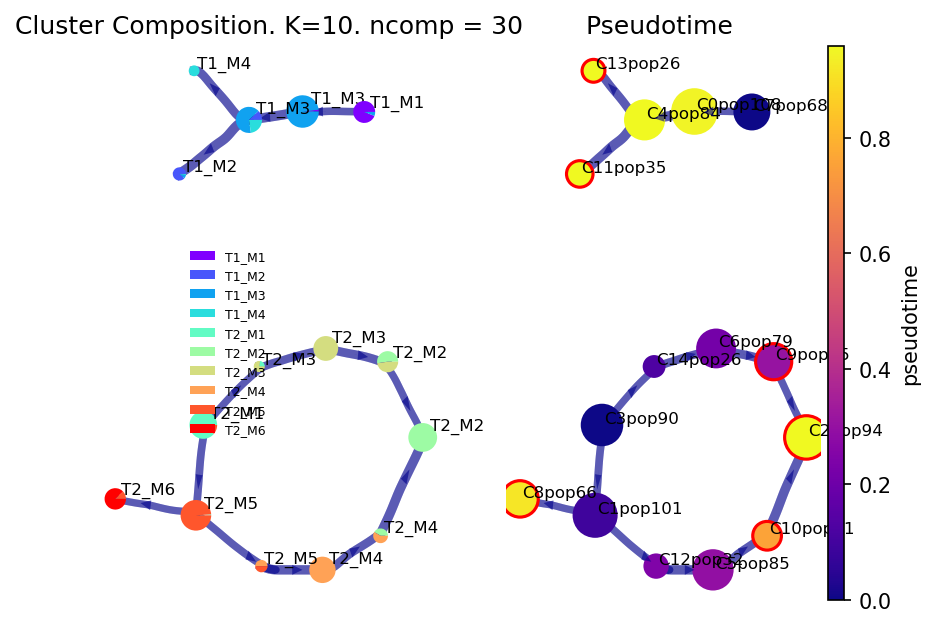
Initial state
Roots can also be provided as cell indices
If the roots are provided as indices, the dataset parameter should be set to dataset=’’. If the roots are group level labels, then dataset = ‘group’. This tells via which approach to take for identifying the root.
#consider providing the roots as indices corresponding to the desired start cells
root_user, dataset = [136,4], ''
v0 = via.VIA(adata_counts.obsm['X_pca'][:, 0:ncomps], true_label, edgepruning_clustering_resolution=0.15, edgepruning_clustering_resolution_local=1,
knn=knn, cluster_graph_pruning=1, too_big_factor=0.3, root_user=root_user, preserve_disconnected=True, dataset='', random_seed=random_seed)
v0.run_VIA()
2023-10-12 14:15:46.626276 Running VIA over input data of 1000 (samples) x 30 (features)
2023-10-12 14:15:46.626328 Knngraph has 10 neighbors
2023-10-12 14:15:46.993923 Finished global pruning of 10-knn graph used for clustering at level of 0.15. Kept 50.2 % of edges.
2023-10-12 14:15:47.002606 Number of connected components used for clustergraph is 2
2023-10-12 14:15:47.032302 Commencing community detection
2023-10-12 14:15:47.046669 Finished running Leiden algorithm. Found 35 clusters.
2023-10-12 14:15:47.047752 Merging 20 very small clusters (<10)
2023-10-12 14:15:47.048800 Finished detecting communities. Found 15 communities
2023-10-12 14:15:47.049094 Making cluster graph. Global cluster graph pruning level: 1
2023-10-12 14:15:47.053235 Graph has 2 connected components before pruning
2023-10-12 14:15:47.055273 Graph has 2 connected components after pruning
2023-10-12 14:15:47.055491 Graph has 2 connected components after reconnecting
2023-10-12 14:15:47.056172 0.0% links trimmed from local pruning relative to start
2023-10-12 14:15:47.059469 component number 0 out of [0, 1]
2023-10-12 14:15:47.061911 The root index, 136 provided by the user belongs to cluster number 7 and corresponds to cell type T1_M1
2023-10-12 14:15:47.063233 Computing lazy-teleporting expected hitting times
2023-10-12 14:15:47.270284 ended all multiprocesses, will retrieve and reshape
try rw2 hitting times setup
start computing walks with rw2 method
g.indptr.size, 6
/home/user/anaconda3/envs/Via2Env_py10/lib/python3.10/site-packages/pecanpy/graph.py:90: UserWarning: WARNING: Implicitly set node IDs to the canonical node ordering due to missing IDs field in the raw CSR npz file. This warning message can be suppressed by setting implicit_ids to True in the read_npz function call, or by setting the --implicit_ids flag in the CLI
warnings.warn(
memory for rw2 hittings times 2. Using rw2 based pt
do scaling of pt
2023-10-12 14:15:51.415494 Identifying terminal clusters corresponding to unique lineages...
2023-10-12 14:15:51.415532 Closeness:[2, 3, 4]
2023-10-12 14:15:51.415551 Betweenness:[2, 3, 4]
2023-10-12 14:15:51.415573 Out Degree:[3, 4]
2023-10-12 14:15:51.416230 Terminal clusters corresponding to unique lineages in this component are [3, 4]
TESTING rw2_lineage probability at memory 5
testing rw2 lineage probability at memory 5
g.indptr.size, 6
/home/user/anaconda3/envs/Via2Env_py10/lib/python3.10/site-packages/pecanpy/graph.py:90: UserWarning: WARNING: Implicitly set node IDs to the canonical node ordering due to missing IDs field in the raw CSR npz file. This warning message can be suppressed by setting implicit_ids to True in the read_npz function call, or by setting the --implicit_ids flag in the CLI
warnings.warn(
2023-10-12 14:15:55.322206 Cluster or terminal cell fate 3 is reached 946.0 times
2023-10-12 14:15:55.368623 Cluster or terminal cell fate 4 is reached 374.0 times
2023-10-12 14:15:55.372102 component number 1 out of [0, 1]
2023-10-12 14:15:55.374228 The root index, 4 provided by the user belongs to cluster number 3 and corresponds to cell type T2_M1
2023-10-12 14:15:55.377405 Computing lazy-teleporting expected hitting times
/home/user/anaconda3/envs/Via2Env_py10/lib/python3.10/site-packages/pyVIA/core.py:2447: RuntimeWarning: invalid value encountered in divide
bp_array = bp_array / bp_array.sum(axis=1)[:, None] # row normalization at the cluster level
2023-10-12 14:15:55.715180 ended all multiprocesses, will retrieve and reshape
try rw2 hitting times setup
start computing walks with rw2 method
g.indptr.size, 11
/home/user/anaconda3/envs/Via2Env_py10/lib/python3.10/site-packages/pecanpy/graph.py:90: UserWarning: WARNING: Implicitly set node IDs to the canonical node ordering due to missing IDs field in the raw CSR npz file. This warning message can be suppressed by setting implicit_ids to True in the read_npz function call, or by setting the --implicit_ids flag in the CLI
warnings.warn(
memory for rw2 hittings times 2. Using rw2 based pt
do scaling of pt
2023-10-12 14:15:59.380054 Identifying terminal clusters corresponding to unique lineages...
2023-10-12 14:15:59.380104 Closeness:[1, 5, 6, 7]
2023-10-12 14:15:59.380127 Betweenness:[1, 4, 5, 6, 7]
2023-10-12 14:15:59.380145 Out Degree:[1, 5, 6, 7]
2023-10-12 14:15:59.380804 Terminal clusters corresponding to unique lineages in this component are [1, 5, 6, 7]
TESTING rw2_lineage probability at memory 5
testing rw2 lineage probability at memory 5
g.indptr.size, 11
/home/user/anaconda3/envs/Via2Env_py10/lib/python3.10/site-packages/pecanpy/graph.py:90: UserWarning: WARNING: Implicitly set node IDs to the canonical node ordering due to missing IDs field in the raw CSR npz file. This warning message can be suppressed by setting implicit_ids to True in the read_npz function call, or by setting the --implicit_ids flag in the CLI
warnings.warn(
2023-10-12 14:16:03.077495 Cluster or terminal cell fate 1 is reached 974.0 times
2023-10-12 14:16:03.133979 Cluster or terminal cell fate 5 is reached 198.0 times
2023-10-12 14:16:03.181236 Cluster or terminal cell fate 6 is reached 501.0 times
2023-10-12 14:16:03.245110 Cluster or terminal cell fate 7 is reached 982.0 times
2023-10-12 14:16:03.253053 There are (6) terminal clusters corresponding to unique lineages {11: 'T1_M2', 13: 'T1_M4', 2: 'T2_M2', 8: 'T2_M6', 9: 'T2_M2', 10: 'T2_M4'}
2023-10-12 14:16:03.253101 Begin projection of pseudotime and lineage likelihood
2023-10-12 14:16:03.451333 Cluster graph layout based on forward biasing
2023-10-12 14:16:03.454393 Starting make edgebundle viagraph...
2023-10-12 14:16:03.454426 Make via clustergraph edgebundle
2023-10-12 14:16:03.673289 Hammer dims: Nodes shape: (15, 2) Edges shape: (28, 3)
2023-10-12 14:16:03.674649 Graph has 2 connected components before pruning
2023-10-12 14:16:03.677158 Graph has 5 connected components after pruning
2023-10-12 14:16:03.681309 Graph has 2 connected components after reconnecting
2023-10-12 14:16:03.682096 7.1% links trimmed from local pruning relative to start
2023-10-12 14:16:03.682122 35.7% links trimmed from global pruning relative to start
2023-10-12 14:16:03.689517 Time elapsed 16.9 seconds
/home/user/anaconda3/envs/Via2Env_py10/lib/python3.10/site-packages/scipy/sparse/_index.py:103: SparseEfficiencyWarning: Changing the sparsity structure of a csr_matrix is expensive. lil_matrix is more efficient.
self._set_intXint(row, col, x.flat[0])
f, ax1, ax2 = via.plot_piechart_viagraph(via_object=v0, cmap_piechart='jet', cmap='viridis', pie_size_scale=1, size_node_notpiechart=1)
/home/user/PycharmProjects/Via2_May2023_py310/plotting_via.py:3104: UserWarning: No data for colormapping provided via 'c'. Parameters 'cmap' will be ignored
sct = ax.scatter(node_pos[:, 0], node_pos[:, 1],
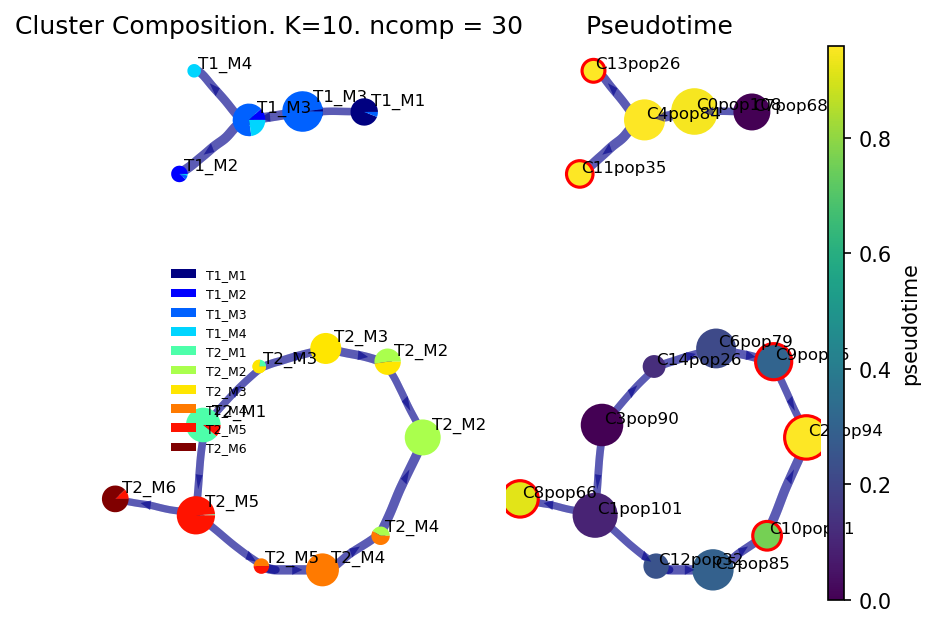
e1 = via.via_atlas_emb(via_object=v0, n_epochs=100, init_pos='via')
print(e1.shape)
f,ax =via.plot_scatter(embedding=e1, labels=v0.single_cell_pt_markov, title='via init')
X-input (1000, 30)
len membership and n_cells 1000 1000
n cell 1000
2023-10-12 16:15:10.827802 Computing embedding on sc-Viagraph
2023-10-12 16:15:10.828568 using via cluster graph to initialize embedding
No artists with labels found to put in legend. Note that artists whose label start with an underscore are ignored when legend() is called with no argument.
(1000, 2)
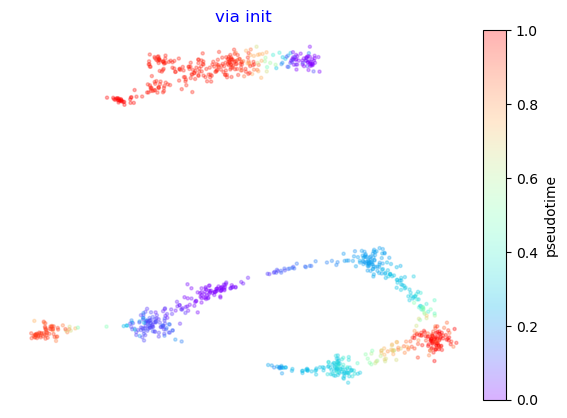
Plot Atlas View
Plot the directed connectivity combined with high resolution of spatial layout. The edges are directed by the inferred Pseudotime
colored by pseudotime
by celltype
lineage pathways from root to terminal cell fate
v0.embedding = e1
f,ax = via.plot_atlas_view(via_object=v0, n_milestones=150, linewidth_bundle=0.5, headwidth_bundle=0.3)
f.set_size_inches(5,4)
2023-10-12 16:15:53.714670 Computing Edges
2023-10-12 16:15:53.715100 Start finding milestones
2023-10-12 16:15:54.570913 End milestones with 150
2023-10-12 16:15:54.573976 Recompute weights
2023-10-12 16:15:54.596576 pruning milestone graph based on recomputed weights
2023-10-12 16:15:54.597986 Graph has 2 connected components before pruning
2023-10-12 16:15:54.598929 Graph has 2 connected components after pruning
2023-10-12 16:15:54.599192 Graph has 2 connected components after reconnecting
2023-10-12 16:15:54.601260 regenerate igraph on pruned edges
2023-10-12 16:15:54.610036 Setting numeric label as time_series_labels or other sequential metadata for coloring edges
2023-10-12 16:15:54.622472 Making smooth edges
inside add sc embedding second if
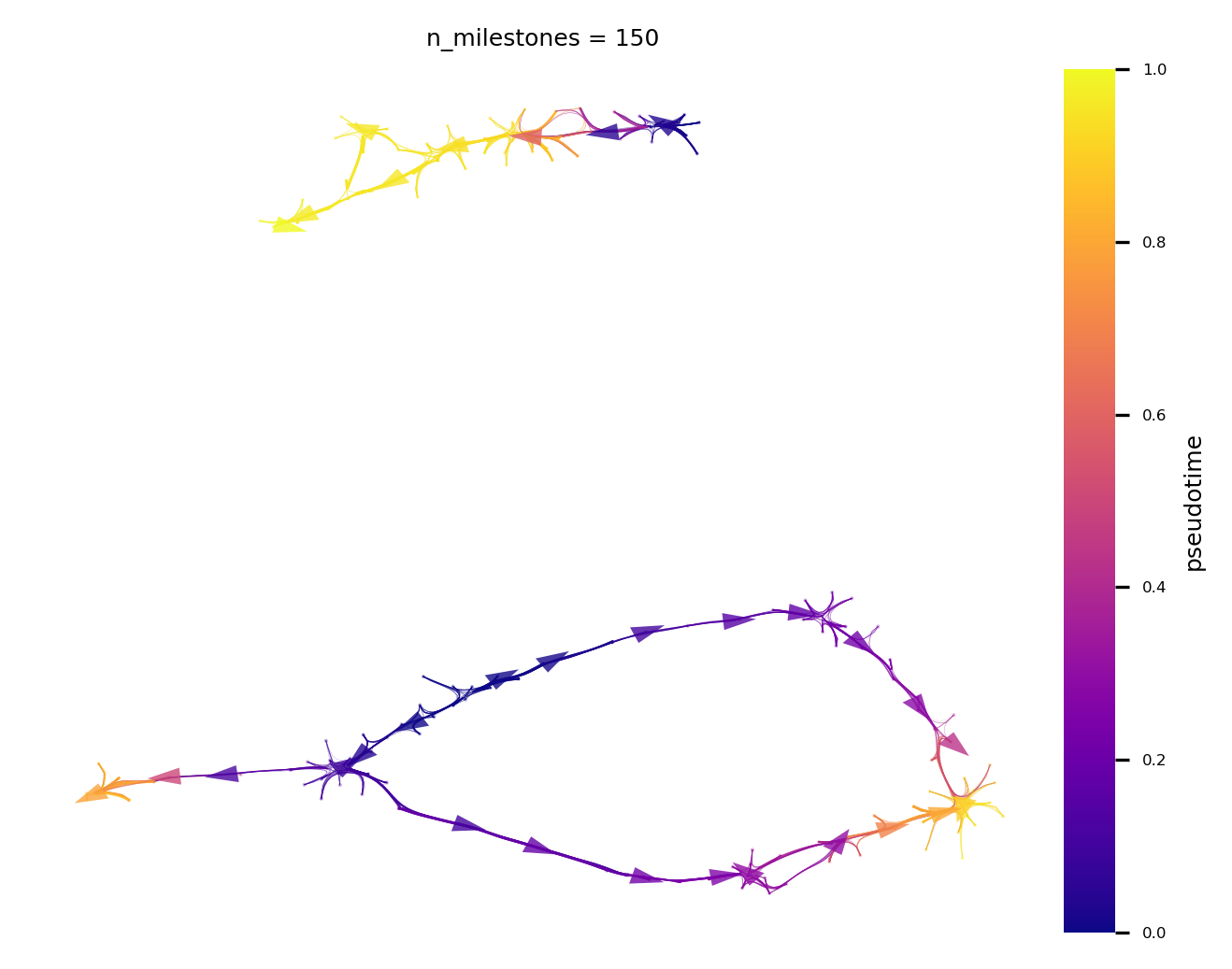
f,ax = via.plot_atlas_view(via_object=v0, linewidth_bundle=1, headwidth_bundle=0.3, n_milestones=150, sc_labels_expression=true_label, text_labels=True, sc_labels=true_label, fontsize_labels=2, cmap='jet', colorbar_legend='celltype')
2023-10-12 16:22:21.600289 Computing Edges
2023-10-12 16:22:21.600369 Start finding milestones
2023-10-12 16:22:22.458731 End milestones with 150
2023-10-12 16:22:22.460412 Recompute weights
2023-10-12 16:22:22.474079 pruning milestone graph based on recomputed weights
2023-10-12 16:22:22.475248 Graph has 2 connected components before pruning
2023-10-12 16:22:22.476176 Graph has 2 connected components after pruning
2023-10-12 16:22:22.476436 Graph has 2 connected components after reconnecting
2023-10-12 16:22:22.478479 regenerate igraph on pruned edges
2023-10-12 16:22:22.487920 Setting numeric label as time_series_labels or other sequential metadata for coloring edges
2023-10-12 16:22:22.504859 Making smooth edges
inside add sc embedding second if
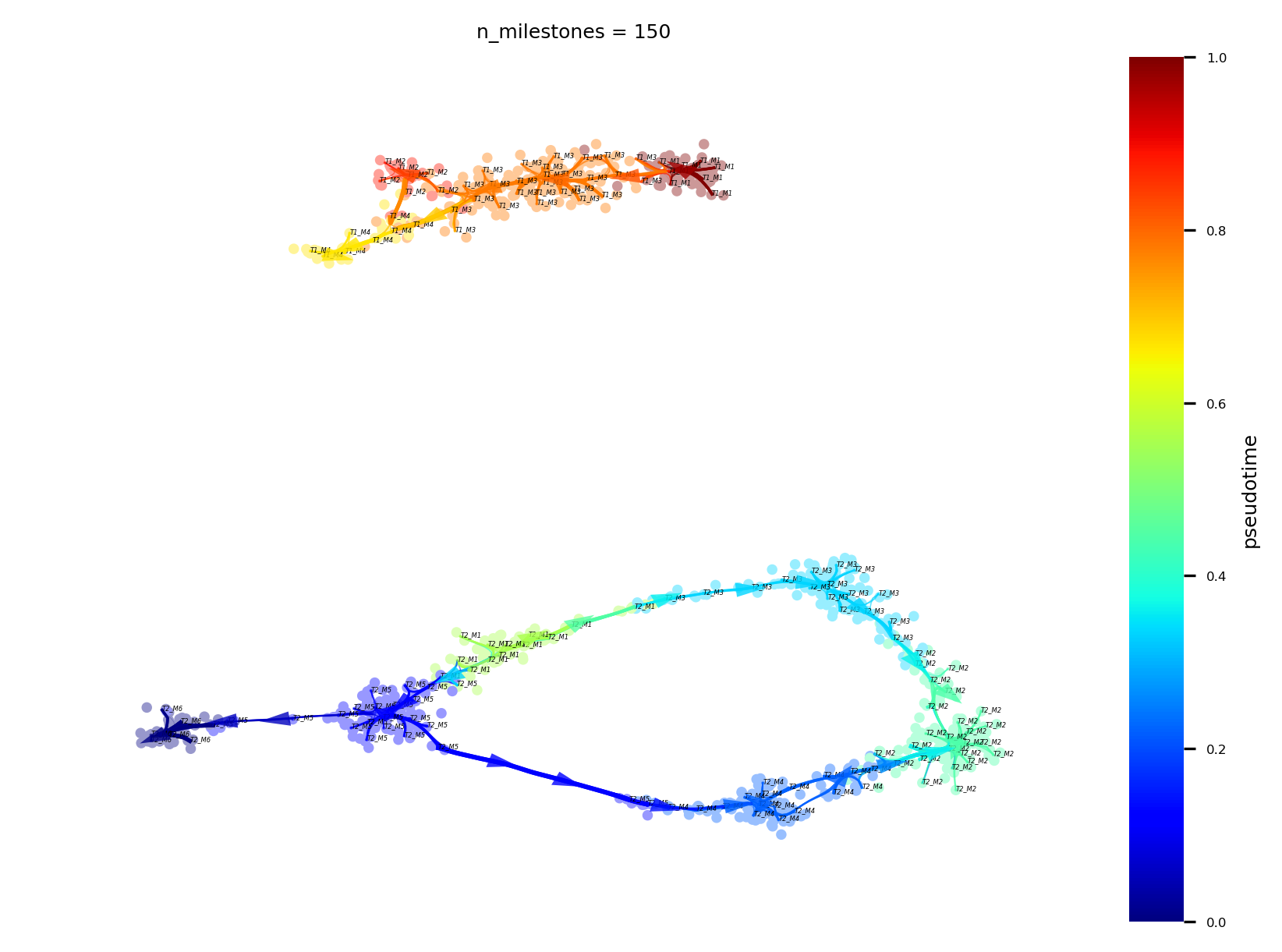
f,ax = via.plot_atlas_view(via_object=v0, linewidth_bundle=1, headwidth_bundle=0.3, lineage_pathway=[11,13,8])
f.set_size_inches(15,3)
2023-10-12 16:19:35.609089 Computing Edges
2023-10-12 16:19:35.609148 Start finding milestones
2023-10-12 16:19:36.431670 End milestones with 150
2023-10-12 16:19:36.433421 Recompute weights
2023-10-12 16:19:36.449687 pruning milestone graph based on recomputed weights
2023-10-12 16:19:36.450963 Graph has 2 connected components before pruning
2023-10-12 16:19:36.451904 Graph has 2 connected components after pruning
2023-10-12 16:19:36.452170 Graph has 2 connected components after reconnecting
2023-10-12 16:19:36.454188 regenerate igraph on pruned edges
2023-10-12 16:19:36.463885 Setting numeric label as time_series_labels or other sequential metadata for coloring edges
2023-10-12 16:19:36.471978 Making smooth edges
location of 11 is at [0] and 0
location of 13 is at [1] and 1
location of 8 is at [3] and 3
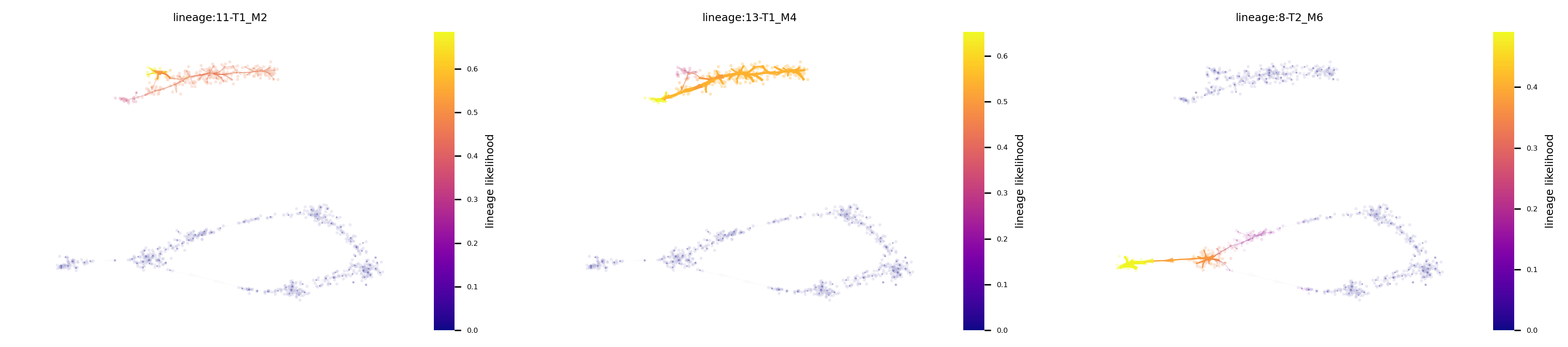
Fine-grained vector field
Draw a stream plot that shows the directionality at a higher resolution
#default parameters:
# scatter_size=500
# scatter_alpha=0.5
# marker_edgewidth=0.1, outline of scatter points
# density_stream = 2, spacing between field lines
# smooth_transition=1,smoothing of transition matrix over neighbors of neighbors
# color_scheme = 'annotation', corresponds to true_labels provided. Can also be set to 'cluster' and 'time'
# add_outline_clusters=False
v0.embedding = e1
f,ax =via.via_streamplot(v0)
f.set_size_inches(4,3)
/home/user/anaconda3/envs/Via2Env_py10/lib/python3.10/site-packages/pyVIA/core.py:1318: RuntimeWarning: Mean of empty slice.
V_emb[i] = probs.dot(dX) - probs.mean() * dX.sum(0)
/home/user/anaconda3/envs/Via2Env_py10/lib/python3.10/site-packages/numpy/core/_methods.py:192: RuntimeWarning: invalid value encountered in scalar divide
ret = ret.dtype.type(ret / rcount)
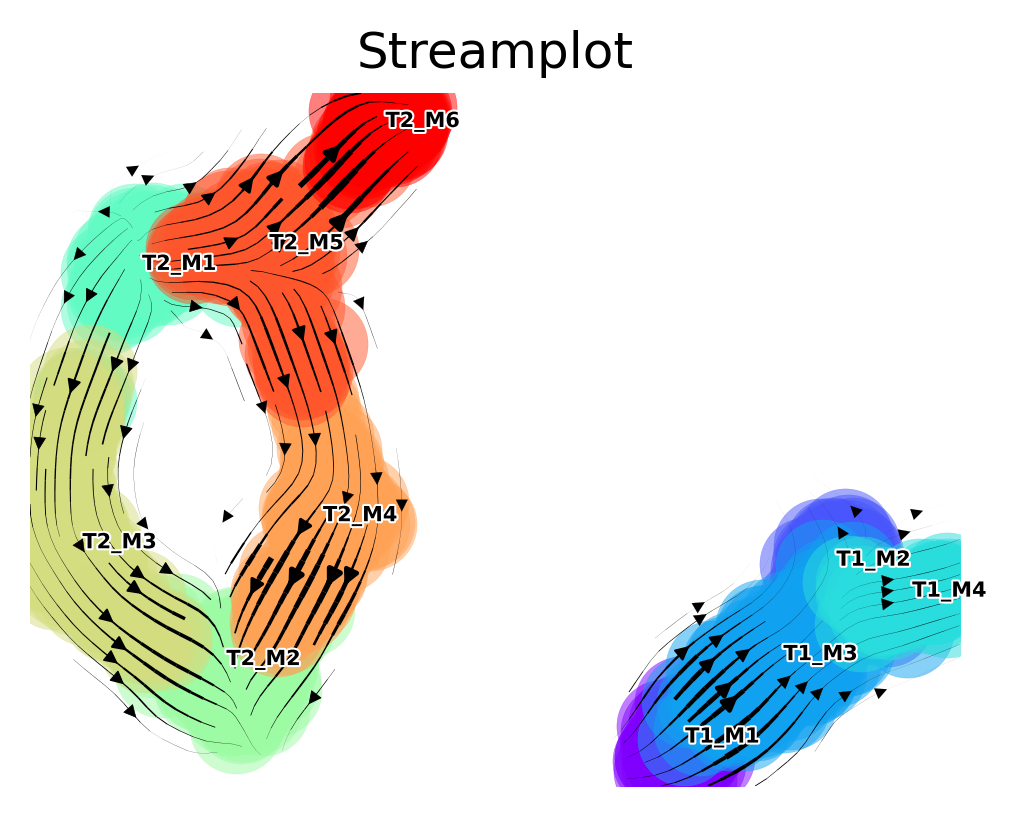
sc.settings.set_figure_params(dpi=120, facecolor='white')
via.animated_streamplot(v0, scatter_size=200, scatter_alpha=0.2, density_grid=1, saveto='/home/user/Trajectory/Datasets/Toy4/toy4_animation_.gif' )
/home/shobi/anaconda3/envs/ViaEnv/lib/python3.7/site-packages/pyVIA/core.py:1931: RuntimeWarning: Mean of empty slice.
V_emb[i] = probs.dot(dX) - probs.mean() * dX.sum(0)
/home/shobi/anaconda3/envs/ViaEnv/lib/python3.7/site-packages/numpy/core/_methods.py:170: RuntimeWarning: invalid value encountered in double_scalars
ret = ret.dtype.type(ret / rcount)
2022-07-09 16:37:52.063276 Inside animated. File will be saved to location /home/shobi/Trajectory/Datasets/Toy4/toy4_animation.gif
0%| | 0/27 [00:00<?, ?it/s]
0%| | 0/27 [00:00<?, ?it/s]
total number of stream lines 560
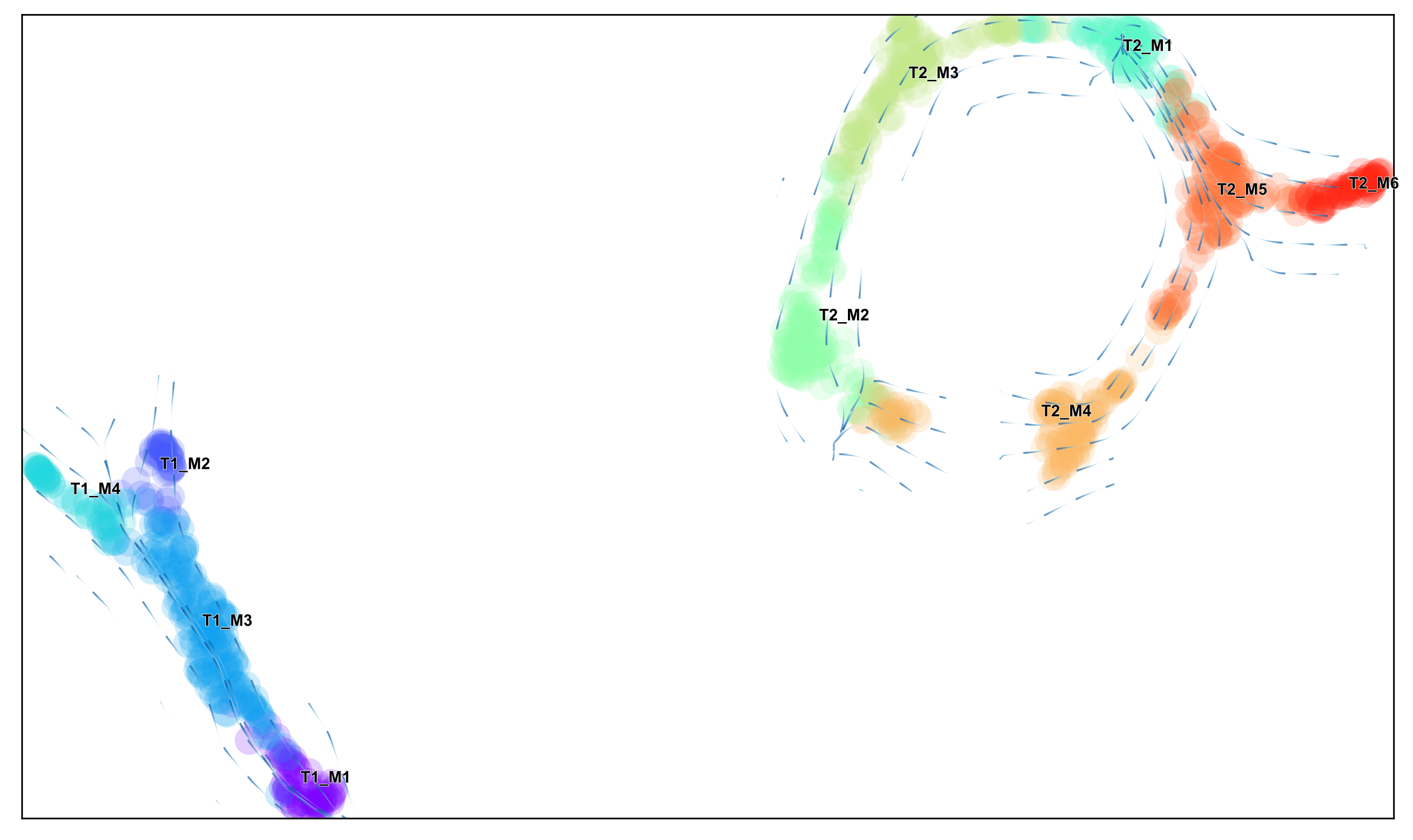
from IPython.display import Image
with open('/home/shobi/Trajectory/Datasets/Toy4/toy4_animation.gif','rb') as file:
display(Image(file.read()))
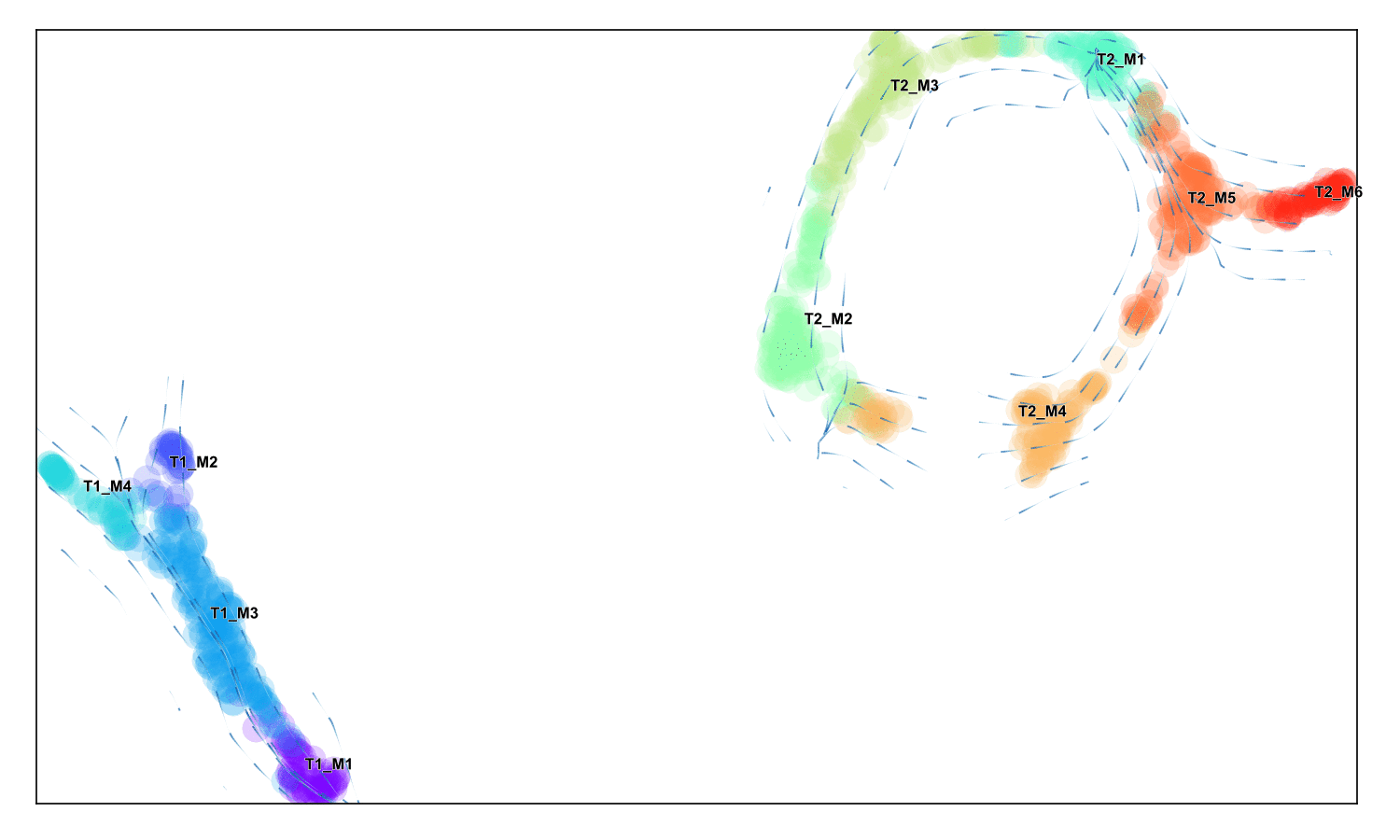
Overall Trajectory
Draw high-level pseudotime and main trajectories by projecting clustergraph onto umap
# draw overall pseudotime and main trajectories
via.plot_trajectory_curves(via_object=v0)
/home/user/anaconda3/envs/Via2Env_py10/lib/python3.10/site-packages/pyVIA/plotting_via.py:2641: RuntimeWarning: Couldn't reach some vertices at src/paths/unweighted.c:440
path_orange = G_orange.get_shortest_paths(super_root, to=fst_i)[0]
100% (11 of 11) |########################| Elapsed Time: 0:00:00 Time: 0:00:00
100% (11 of 11) |########################| Elapsed Time: 0:00:00 Time: 0:00:00
100% (11 of 11) |########################| Elapsed Time: 0:00:00 Time: 0:00:00
100% (11 of 11) |########################| Elapsed Time: 0:00:00 Time: 0:00:00
100% (11 of 11) |########################| Elapsed Time: 0:00:00 Time: 0:00:00
100% (11 of 11) |########################| Elapsed Time: 0:00:00 Time: 0:00:00
100% (11 of 11) |########################| Elapsed Time: 0:00:00 Time: 0:00:00
100% (11 of 11) |########################| Elapsed Time: 0:00:00 Time: 0:00:00
100% (11 of 11) |########################| Elapsed Time: 0:00:00 Time: 0:00:00
100% (11 of 11) |########################| Elapsed Time: 0:00:00 Time: 0:00:00
100% (11 of 11) |########################| Elapsed Time: 0:00:00 Time: 0:00:00
100% (11 of 11) |########################| Elapsed Time: 0:00:00 Time: 0:00:00
100% (11 of 11) |########################| Elapsed Time: 0:00:00 Time: 0:00:00
100% (11 of 11) |########################| Elapsed Time: 0:00:00 Time: 0:00:00
100% (11 of 11) |########################| Elapsed Time: 0:00:00 Time: 0:00:00
100% (11 of 11) |########################| Elapsed Time: 0:00:00 Time: 0:00:00
100% (11 of 11) |########################| Elapsed Time: 0:00:00 Time: 0:00:00
100% (11 of 11) |########################| Elapsed Time: 0:00:00 Time: 0:00:00
100% (11 of 11) |########################| Elapsed Time: 0:00:00 Time: 0:00:00
100% (11 of 11) |########################| Elapsed Time: 0:00:00 Time: 0:00:00
100% (11 of 11) |########################| Elapsed Time: 0:00:00 Time: 0:00:00
100% (11 of 11) |########################| Elapsed Time: 0:00:00 Time: 0:00:00
100% (11 of 11) |########################| Elapsed Time: 0:00:00 Time: 0:00:00
100% (11 of 11) |########################| Elapsed Time: 0:00:00 Time: 0:00:00
100% (11 of 11) |########################| Elapsed Time: 0:00:00 Time: 0:00:00
100% (11 of 11) |########################| Elapsed Time: 0:00:00 Time: 0:00:00
100% (11 of 11) |########################| Elapsed Time: 0:00:00 Time: 0:00:00
100% (11 of 11) |########################| Elapsed Time: 0:00:00 Time: 0:00:00
2023-10-12 14:26:49.451690 Super cluster 2 is a super terminal with sub_terminal cluster 11
2023-10-12 14:26:49.451787 Super cluster 8 is a super terminal with sub_terminal cluster 13
2023-10-12 14:26:49.451808 Super cluster 9 is a super terminal with sub_terminal cluster 2
2023-10-12 14:26:49.451825 Super cluster 10 is a super terminal with sub_terminal cluster 8
2023-10-12 14:26:49.451841 Super cluster 11 is a super terminal with sub_terminal cluster 9
2023-10-12 14:26:49.451858 Super cluster 13 is a super terminal with sub_terminal cluster 10
(<Figure size 3000x1500 with 3 Axes>,
<Axes: title={'center': 'True Labels: ncomps:30. knn:10'}>,
<Axes: title={'center': 'Pseudotime'}>)
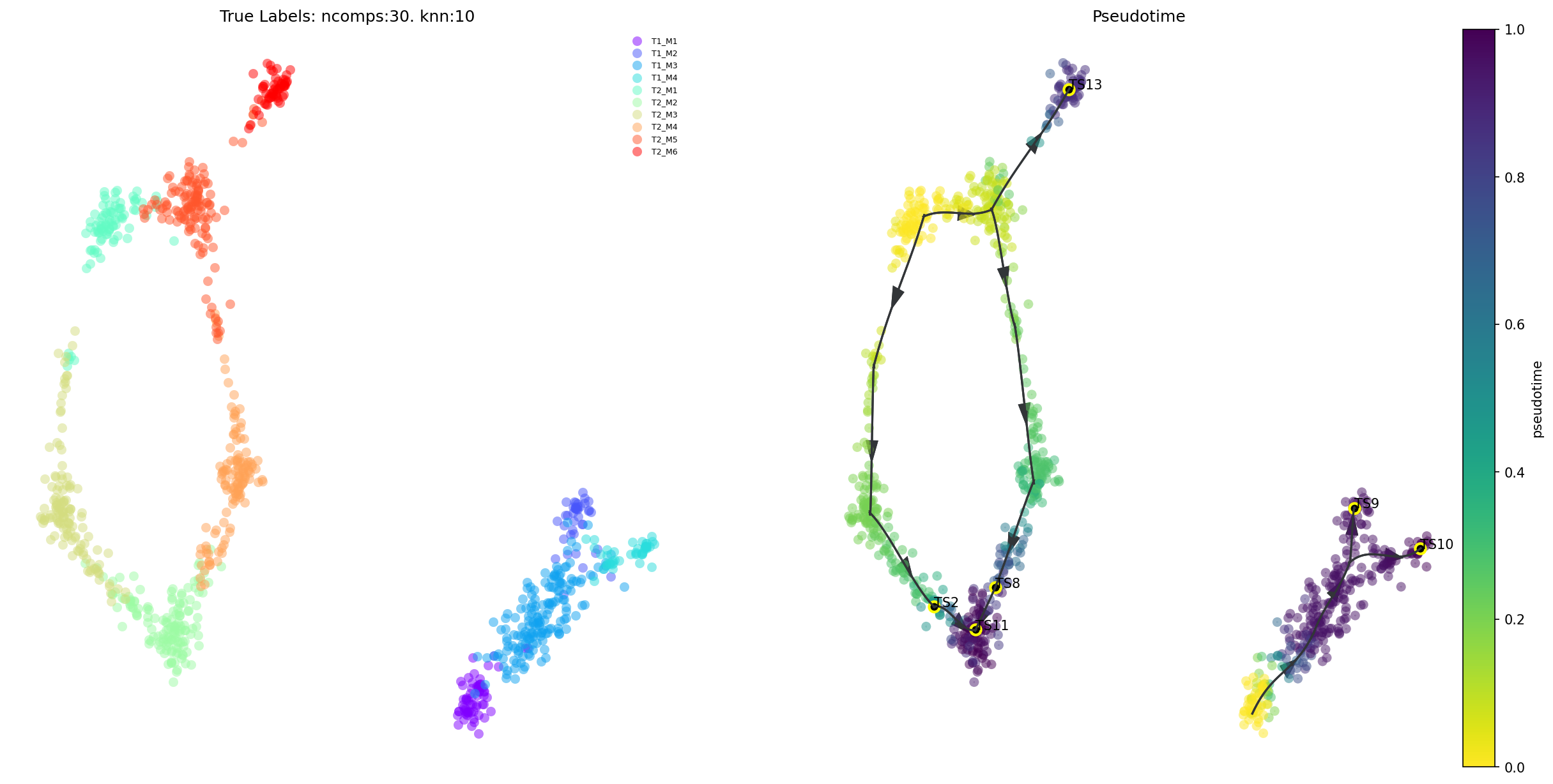
Lineage Probabilities
Plot the lineage probabilities for each lineage (associated with its terminal state, e.g. the leaf nodes)
via.plot_sc_lineage_probability(via_object=v0)
2023-10-12 14:27:39.714549 Marker_lineages: [11, 13, 2, 8, 9, 10]
2023-10-12 14:27:39.715041 Automatically setting embedding to via_object.embedding
2023-10-12 14:27:39.716301 The number of components in the original full graph is 2
2023-10-12 14:27:39.716333 For downstream visualization purposes we are also constructing a low knn-graph
2023-10-12 14:27:39.889418 Check sc pb 1.0
f getting majority comp
2023-10-12 14:27:39.915493 Cluster path on clustergraph starting from Root Cluster 7 to Terminal Cluster 11: [7, 0, 4, 11]
2023-10-12 14:27:39.915525 Cluster path on clustergraph starting from Root Cluster 7 to Terminal Cluster 13: [7, 0, 4, 13]
f getting majority comp
2023-10-12 14:27:39.916266 Cluster path on clustergraph starting from Root Cluster 3 to Terminal Cluster 2: [3, 14, 6, 9, 2]
2023-10-12 14:27:39.916290 Cluster path on clustergraph starting from Root Cluster 3 to Terminal Cluster 8: [3, 1, 8]
2023-10-12 14:27:39.916305 Cluster path on clustergraph starting from Root Cluster 3 to Terminal Cluster 9: [3, 14, 6, 9]
2023-10-12 14:27:39.916319 Cluster path on clustergraph starting from Root Cluster 3 to Terminal Cluster 10: [3, 1, 12, 5, 10]
/home/user/anaconda3/envs/Via2Env_py10/lib/python3.10/site-packages/pyVIA/plotting_via.py:1109: RuntimeWarning: Couldn't reach some vertices at src/paths/unweighted.c:440
path_orange = G_orange.get_shortest_paths(via_object.root[ii], to=fst_i)[0]
/home/user/anaconda3/envs/Via2Env_py10/lib/python3.10/site-packages/pyVIA/plotting_via.py:1163: RuntimeWarning: Couldn't reach some vertices at src/paths/unweighted.c:440
path = G.get_shortest_paths(root1_list[p1_cc[loc_ts_current]], to=labelsq1[0][0]) # weights='weight')
2023-10-12 14:27:40.055596 Revised Cluster level path on sc-knnGraph from Root Cluster 3 to Terminal Cluster 11 along path: [7, 7, 7, 0, 4, 11, 11, 11, 11, 11]
2023-10-12 14:27:40.095151 Revised Cluster level path on sc-knnGraph from Root Cluster 7 to Terminal Cluster 13 along path: []
2023-10-12 14:27:40.134602 Revised Cluster level path on sc-knnGraph from Root Cluster 3 to Terminal Cluster 2 along path: [3, 3, 3, 1, 12, 5, 10, 2, 2]
2023-10-12 14:27:40.170573 Revised Cluster level path on sc-knnGraph from Root Cluster 3 to Terminal Cluster 8 along path: [3, 3, 1, 8, 8, 8, 8]
2023-10-12 14:27:40.205726 Revised Cluster level path on sc-knnGraph from Root Cluster 3 to Terminal Cluster 9 along path: []
2023-10-12 14:27:40.247368 Revised Cluster level path on sc-knnGraph from Root Cluster 7 to Terminal Cluster 10 along path: [3, 3, 3, 1, 12, 5, 10, 10, 10, 10, 10]
(<Figure size 960x720 with 12 Axes>,
array([[<Axes: title={'center': 'Lineage: 11-T1_M2'}>,
<Axes: title={'center': 'Lineage: 13-T1_M4'}>,
<Axes: title={'center': 'Lineage: 2-T2_M2'}>],
[<Axes: title={'center': 'Lineage: 8-T2_M6'}>,
<Axes: title={'center': 'Lineage: 9-T2_M2'}>,
<Axes: title={'center': 'Lineage: 10-T2_M4'}>]], dtype=object))
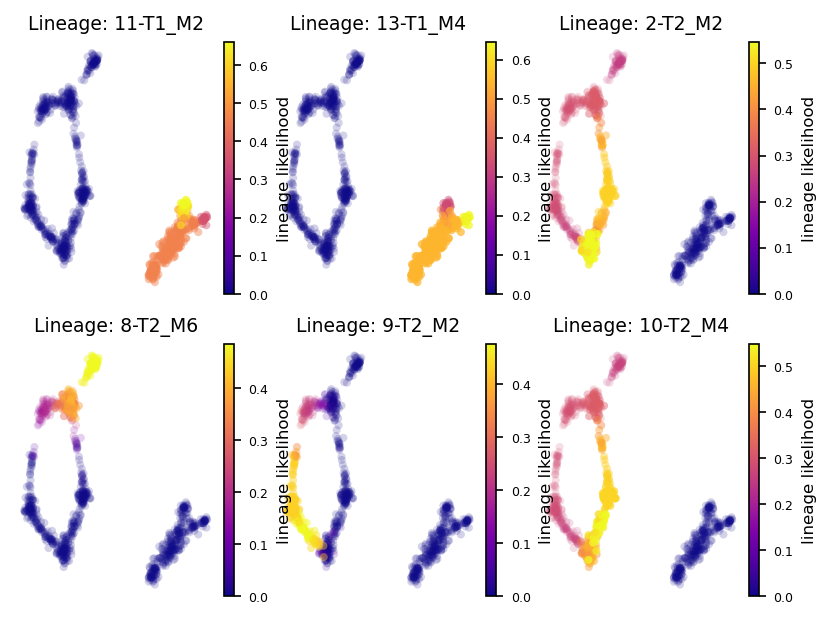
Gene Dynamics
Plot the gene expression levels along each lineage for marker genes. Here we use dummy values for the Genes which are just the values of the initial PCs for illustrative purposes
df_subset = pd.DataFrame(adata_counts.obsm['X_pca'][:, 0:5], columns=['Gene0', 'Gene1', 'Gene2', 'Gene3', 'Gene4'])
via.get_gene_expression(via0=v0, gene_exp=df_subset, marker_genes=['Gene0', 'Gene1'], fontsize_=8) # since we dont want to plot all the genes in this dataframe, we select the two we wish to see trends for by setting marker_genes = ['Gene0', 'Gene1']